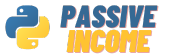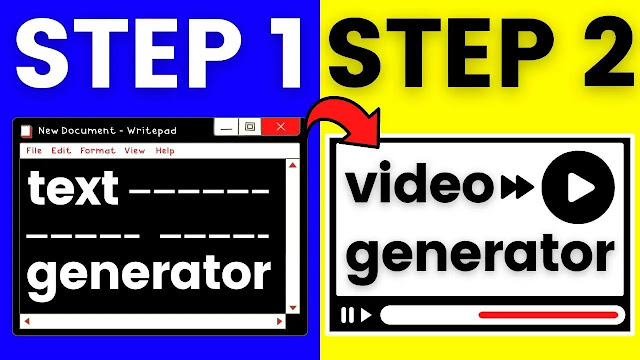Creating a Facebook Bot Follower: A Step-by-Step Guide
Are you tired of struggling to gain more followers on Facebook? Do you wish you could automate the process and grow your audience effortlessly? If so, you're in luck because in this article, we'll teach you how to create a Facebook bot follower that will do the hard work for you.
What is a Facebook Bot Follower?
Before we dive into the details of creating a Facebook bot follower, let's first define what it is. A bot follower is a program that is designed to automate certain tasks on Facebook, such as liking, commenting, and following other users. When used properly, a bot follower can help you increase your reach and engagement on the platform without requiring you to spend hours on manual tasks.
Step 1: Create a Facebook Developer Account
To create a Facebook bot follower, you'll need to create a Facebook developer account. This will give you access to the Facebook API, which is necessary for building a bot. To create a developer account, follow these steps:
- Go to https://developers.facebook.com/ and click on "Get Started" in the top right corner.
- Sign in with your Facebook account or create a new one if you don't already have one.
- Follow the prompts to complete your developer account setup.
Step 2: Create a Facebook App
Once you have a developer account, you can create a Facebook app that will serve as the foundation for your bot follower. To create an app, follow these steps:
- Go to your developer dashboard and click on "Create App" in the top right corner.
- Choose "For Everything Else" as the app type and give your app a name.
- Follow the prompts to complete your app setup.
Step 3: Set Up a Webhook
A webhook is a way for your app to receive real-time updates from Facebook. To set up a webhook, follow these steps:
- Go to your app dashboard and click on "Add Product" in the left-hand menu.
- Choose "Webhooks" and click on "Set Up."
- Follow the prompts to configure your webhook.
Step 4: Create a Facebook Page
Your bot follower will need a Facebook page to interact with other users. To create a page, follow these steps:
- Go to https://www.facebook.com/pages/create and choose the type of page you want to create.
- Follow the prompts to set up your page.
Step 5: Set Up the Bot Follower
Now it's time to set up your bot follower. To do this, you'll need to use a programming language such as Python and a Facebook API library such as the Facebook SDK for Python. Here's an overview of the steps you'll need to follow:
- Set up a Facebook app in your preferred programming language.
- Use the Facebook API to authenticate your app and generate an access token.
- Use the access token to create a page access token that will allow your bot follower to interact with your Facebook page.
- Use the Facebook API to create a subscription to your webhook and receive real-time updates.
- Write code that will perform the actions you want your bot follower to automate, such as liking and commenting on other users' posts.
Step 6: Test and Deploy
Once you've set up your bot follower, it's time to test it out and make sure it's working properly. Here are some tips for testing and deploying your bot follower:
- Use a test Facebook account to test your bot follower.
- Start with simple actions, such as liking posts, and gradually add more complex actions as you gain confidence in your bot.
- Use a cloud hosting service suchas Heroku or AWS to deploy your bot follower so it can run 24/7.
Step 7: Monitor and Adjust
Even after you've deployed your bot follower, it's important to monitor it regularly to ensure it's performing as intended. Here are some tips for monitoring and adjusting your bot follower:
- Use Facebook's Graph API Explorer to test your bot's API responses and troubleshoot any errors.
- Set up logging and analytics to track your bot's performance and identify areas for improvement.
- Regularly review Facebook's policies and guidelines to ensure your bot follower complies with them.
Conclusion
Creating a Facebook bot follower can be a great way to grow your audience on the
FAQs
Is it legal to create a Facebook bot follower? Yes, as long as it complies with Facebook's policies and guidelines.
Will using a bot follower get me banned from Facebook? Using a bot follower that violates Facebook's policies and guidelines can result in your account or page being banned. However, if you follow the guidelines, you should be safe.
Do I need programming skills to create a bot follower? Yes, you'll need some programming skills and knowledge of the Facebook API.
Are there any tools that can help me create a bot follower without programming skills? Yes, there are some drag-and-drop tools that can help you create a simple bot follower without programming skills, but they may not offer the same level of customization and control as coding your bot from scratch.
Can a bot follower replace human interaction on Facebook? No, a bot follower should be used to automate repetitive tasks and complement human interaction, not replace it entirely. platform, but it requires some technical skills and knowledge of the Facebook API. By following the steps outlined in this article, you'll be well on your way to building a bot follower that can automate tasks and help you reach more users on Facebook.