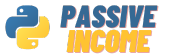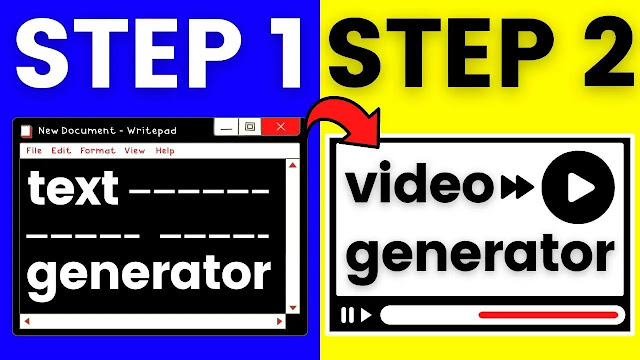How To Scrape Telegram Members and Add Them To Your Group New Method 2023
Telegram is one of the most popular instant messaging apps that allows users to communicate through text, voice, and video. Telegram also allows users to create and manage groups where they can interact with a large number of people. In this tutorial, we will show you how to scrape members from one group and add them to your own group using a Python script.
Setting up Telegram API keys:
Before we get started, we need to set up Telegram API keys by creating our first app. This involves going to a specific link and entering your phone number to receive a verification code. Once you enter the code, you can create your app by entering any random app title and short name. You will then be given an API ID and API hash to use in the Python script.
Using the open source tool for scraping and adding members:
The tool we will be using for scraping and adding members is an open source Python script that can be found on GitHub. After extracting the files, we will start by installing the necessary modules. Once installed, we will follow the instructions provided in the text file that comes with the script.
Adding new accounts:
The first step in using the script is to add new accounts. This involves entering your API ID and API hash, as well as your phone number. It is recommended to add multiple accounts (up to 10) to avoid issues or getting your account banned.
Scraping members from a group to a CSV file:
After setting up our accounts, we can begin scraping members from a group to a CSV file using the scraper.py script. We can choose which account to use and which type of members to scrape (e.g. all members, only users). Once the program starts, it will scrape all members and save them to a CSV file.
Adding members to your group:
Finally, we can use the TS_adder.py script to add members to our own
group. We simply enter the name of our group and the number of accounts we
want to use for the adding process. The program will start running and
automatically add new members to our group.
Dealing with Pure flood error:
If you encounter a Pure flood error, it means you have made too many
requests to the Telegram API. In this case, it is best to wait and try again
later. It is also recommended to work with multiple accounts to avoid this
issue.