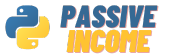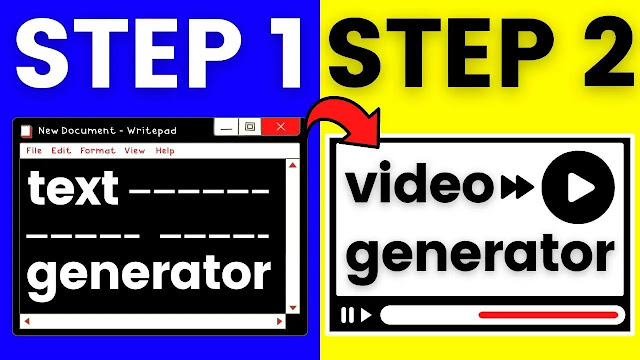I Made AI Text Video Generator Using ChatGPT & Python 2 EASY STEPS!
Are you interested in creating an AI video generator using Python and ChatGPT? In this article, we will walk you through the steps required to make your own AI text video generator using these powerful tools.
Step 1: Understand ChatGPT
ChatGPT is a language model developed by OpenAI. It is free to use and provides a powerful AI tool for generating text. It has the ability to remember previous context and can even write codes for you. Think of it as a coding assistant that can help you with your coding tasks. To use ChatGPT, you first need to create an account on the OpenAI website and generate a new API key to interact with the model.
Step 2: Create an AI Text Generator Script
After creating your account and generating a new API key, you can now start working on your AI text generator script. The script will use ChatGPT to generate a complete text from a topic of your choice. To start, you need to create a Python file and add your API key. You can then use the chatbot to generate a text on any topic you want to talk about.
Step 3: Create an AI Art Generator Script
The next step is to create an AI art generator script. This script will use OpenAI to generate AI art based on the text generated in step 2. The script will also use the gtts library to convert the text into a voiceover. Finally, the script will use the moviepy library to concatenate the images and voiceovers into a video. To run this script, you need to install the required libraries and then execute the script.
Step 4: Test Your AI Video Generator
Once you have created your AI text and art generator scripts, you can test your AI video generator. To do this, simply run the scripts and check the output. You can also make changes to the scripts to improve the output. For example, you can change the font size of the subtitles, add zoom effects to the video, and more.
Step 5: Share Your AI Video Generator
After testing your AI video generator, you can share it with others. You can upload your code to GitHub and share the link with others. You can also make updates to your code and share them with others. This will help others to use your AI video generator and improve upon it.
In conclusion, creating an AI video generator using ChatGPT and Python is a fun and rewarding project. With the steps outlined in this article, you can create your own AI text video generator and share it with others. Have fun coding!