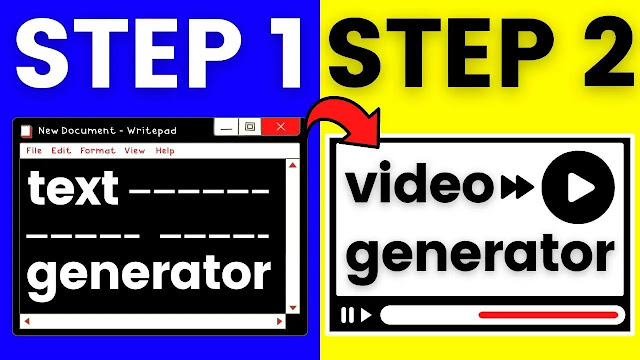If you enjoy watching and sharing cartoons on YouTube, did you know that you can actually make money from it? Yes, you read that right! By uploading popular cartoon videos to YouTube, you can earn up to $900 a day without getting any copyright claims. In this tutorial, we will walk you through the steps on how to legally upload popular cartoon videos to YouTube without even wasting your time trying to edit the videos by yourself.
Step 1: Download Python
Before anything else, you need to download the latest version of Python because we will use a software that is built with Python. Don't worry, we won't program anything or write any single code.
Step 2: Download the software
Go to the GitHub repository that contains the software that we're going to use. You will find the link of this repository in the description below. This is a Python app that downloads Reddit videos and edits them into one video, which can be uploaded to YouTube automatically. Click on "Code" and then click on "Download ZIP". Grab the WinRAR zip to your desktop and extract all the files. Open the new generated folder, and you can see here these bunch of files which might be a little confusing, but in fact, it's an easy software that everyone can use for free.
Step 3: Install necessary libraries
In order to run this software, we first need to install all the necessary libraries. Double-click on this batch file to install them. Once you complete installing all the necessary requirements, you can simply run this software using these simple steps. Just go to the path of this folder and type CMD. Then, type in your command prompt the following command as it's shown in the video which is going to run and open our python software.
Step 4: Create a Reddit account
Since this software uses the Reddit platform to grab the latest videos of a specific subreddit niche, you need to create an account on Reddit first. If you click on the button right here, Reddit API, you can notice that we need to provide some default settings of our Reddit account to the software.
Step 5: Add default settings
In order to get them, open this link in your browser and create a new app in your Reddit account. After that, a new client ID and secret will be generated for your app, where we need to add them in our software. First, copy the client ID and add it here, then click save. Next, add our client secret. For the user agent, write something like "Python app" for example, and lastly, add our username. Don't forget to click on save for each data you add in the software.
Step 6: Set up the software
Click on the downloader button. Here, we can set the number of videos we want to download, for example, three videos, and click on save to save the settings. These are subreddit niches that are saved by default. Since we're going to download cartoon videos, we need to delete these subreddits. Even when you see nothing has been changed, it's okay; we will restart the app later, and everything will be added to our software.
Step 7: Add subreddits
In this video, we'll make a compilation video about some funny moments of Gumball cartoon. So, we'll use this subreddit, Gumball memes, and add it to the software. You can add more subreddits if you want for making different compilation videos, but let's keep it simple for now.
Step 8: Set up the editing feature
The last thing we need to set up is the editing feature where we can provide our software with an intro
Step 9: Add Your Videos to the Software
Now it’s time to add the videos you want to upload to YouTube to the software. Click on the "Add Video" button and select the video file from your computer. You can add as many videos as you like.
Step 10: Add Title, Description, and Tags
Once you’ve added your videos, you need to add titles, descriptions, and tags to each video. This will help YouTube understand what your videos are about, and make them more likely to appear in search results.
Step 11: Upload Your Videos to YouTube
Now it’s time to upload your videos to YouTube. Click on the "Upload" button and select the videos you want to upload. You’ll be taken to the YouTube upload page, where you can add the title, description, and tags you just created.
Step 12: Monetize Your Videos
To start earning money from your videos, you need to monetize them. To do this, go to your YouTube account settings and click on the "Monetization" tab. Follow the steps to enable monetization on your account.
Step 13: Promote Your Videos
Finally, you need to promote your videos to get more views and subscribers. Share your videos on social media, blogs, and other websites. Engage with your viewers by responding to comments and questions, and encourage them to subscribe to your channel.
In conclusion, creating a successful YouTube channel is not easy, but it is possible with the right strategy and hard work. By following these ten steps, you can start earning money on YouTube in 2023. Remember to always create high-quality content, engage with your viewers, and promote your videos to reach a wider audience. Good luck!
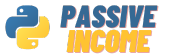
.jpg)