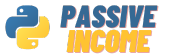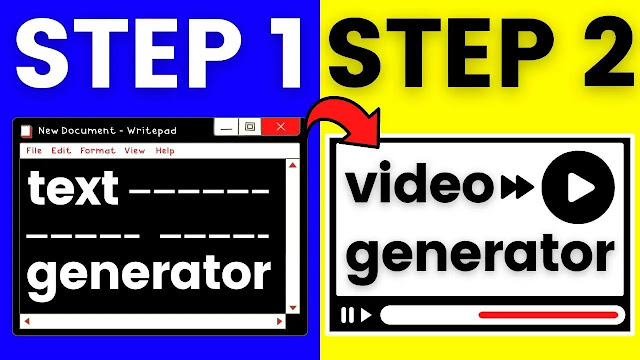FREE PYTHON BOT for Email Marketing Automation for Beginners Best Email Marketing Software 2023
Email marketing is an essential part of modern business practices. It's a great way to connect with your customers and promote your products and services. However, manually sending emails to all your contacts can be a time-consuming and tedious task. That's where email marketing automation comes in. In this article, we'll explore how to use a free Python bot for email marketing automation for beginners.
Step 1: Install Python and a Text Editor
To get started, you'll need to install the latest version of Python. You can download it from the official Python website. You'll also need a text editor to edit the Python code. You can use any text editor of your choice, but we recommend using Visual Studio Code, which is free and easy to use.
Step 2: Create a Gmail Account
Next, you'll need to create a new Gmail account for testing the bot. If you already have a Gmail account, you can use it as well.
Step 3: Download the Python Bot
The Python bot we'll be using is available on GitHub. You can download it from the repository and extract it to a folder on your computer.
Step 4: Add Your Gmail Account Details
Open the folder where you extracted the Python bot, and you'll see a file named important.txt. Open the file and add your Gmail account email address and the app password you generated.
Step 5: Run the Python Bot
Open the command prompt and navigate to the folder where you extracted the Python bot. Type "python main.py" to run the bot. The bot will open an email software window that allows you to send emails.
Step 6: Send Single Emails
To send a single email, enter the recipient's email address, subject, and message in the email software window. Click "Send," and the email will be sent.
Step 7: Send Bulk Emails
To send bulk emails, click the "Multiple" option in the email software window. Then, browse and select an Excel file where you've stored all the email addresses you want to send the email to. Next, enter the subject and message of the email. You can also add a link to direct the recipients to your website or a specific product or service. Click "Send," and the bot will send the emails to all the recipients in the Excel file.
In conclusion, email marketing automation can save you time and effort. Using a free Python bot for email marketing automation is a great way to get started. The steps outlined in this article will help you set up and use the Python bot to send single or bulk emails. Give it a try and see how it can help you streamline your email marketing efforts.