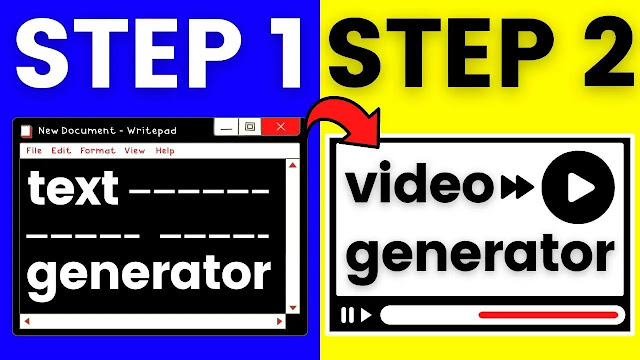How to Create a Fully Automated YouTube Shorts Channel with Python and Make Money
YouTube Shorts has become increasingly popular over the last year, with many creators using the platform to reach a wider audience and generate income. However, creating content for YouTube can be time-consuming, and some creators struggle to keep up with the demand for new content. This is where automation comes in.
In this article, we will walk you through the process of creating a fully automated YouTube Shorts channel using Python. By automating the process, you can save time and generate income without the need for constant attention.
Step 1: Create a New YouTube Channel
The first step in creating an automated YouTube Shorts channel is to create a new channel. Choose a niche that you are interested in and create a channel around that topic. Once you have created the channel, customize it by adding a logo, banner, and description.
Step 2: Set Up Default Settings
Before getting started with coding, you need to set up some default settings in your channel to ensure that your bot works properly. Go to the settings section of your channel and click on "Channel". Check the option that your channel is not made for kids and click on "Upload Defaults". Since you will only be making Shorts videos, you should make the same title, description, and tags for all your Shorts videos.
Step 3: Join the YouTube Shorts Bot Community
To automate your YouTube Shorts channel, you will need to use a bot. Join the YouTube Shorts Bot community on Discord or Telegram to access the bot. Follow the instructions provided to download and install the bot.
Step 4: Find and Scrape Videos
To create content for your Shorts channel, you need to find and scrape videos. Use a website like Pixels to find free stock videos that you can use in your Shorts. Filter the results to only show vertical videos, which are the type of videos that Shorts supports.
Step 5: Edit Videos with Python Bot
Once you have found and scraped videos, it's time to edit them. Use a Python bot to add songs to the videos and shorten the duration of the songs to match the clips. The bot will automatically upload the edited videos to your YouTube channel.
Step 6: Upload Videos Automatically
To upload your edited Shorts videos to your channel, you need to use a Chrome Beta browser. Log into your YouTube channel account using the browser and copy the profile path until the user data. Paste the path into your Python code and add the executable path. The bot will give you two options for uploading videos. Choose the option to upload multiple videos, and the bot will start uploading your Shorts automatically.
In conclusion, creating a fully automated YouTube Shorts channel with Python is a great way to save time and generate income. By following the steps outlined in this article, you can create a successful Shorts channel without the need for constant attention. Happy creating!
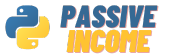
.jpg)