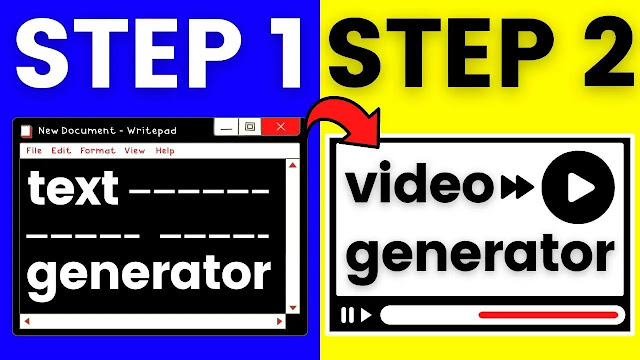Programming using artificial intelligence on chat gpt - Internet browser programming
Programming has come a long way since the first computer was created. With the advent of artificial intelligence (AI), programming has become even more advanced and versatile. One application of AI programming is using it for chatbot creation. In this article, we will explore the use of AI programming on Chat GPT for internet browser programming.
Introduction
Artificial intelligence is a branch of computer science that focuses on creating intelligent machines that work and behave like humans. It involves developing algorithms and models that enable computers to perform tasks that normally require human intelligence. One application of AI is programming chatbots, which are virtual assistants that communicate with users through text or voice. Chat GPT is a powerful platform for building chatbots using AI programming.
Chat GPT
Chat GPT is a language model developed by OpenAI that uses deep learning techniques to generate natural language text. It is a pre-trained model that can generate text in response to a given input prompt. Chat GPT is trained on a large corpus of text, which makes it capable of generating high-quality and diverse responses to a wide range of prompts.
Internet Browser Programming
Internet browser programming involves creating applications that run on web browsers. These applications can be web pages, web applications, or browser extensions. With AI programming, it is possible to create chatbots that can interact with users on web browsers. These chatbots can be used for a wide range of purposes, such as customer service, marketing, and entertainment.
Chatbot Development with Chat GPT
Chat GPT can be used for developing chatbots that run on web browsers. This involves integrating Chat GPT with web technologies such as JavaScript and HTML. The following are the steps involved in creating a chatbot using Chat GPT for internet browser programming:
Step 1: Preparing the Environment
To get started, you need to set up a development environment for your chatbot. This involves installing the necessary software, such as Node.js and npm, and creating a project folder.
Step 2: Installing Dependencies
Next, you need to install the necessary dependencies for your project. This includes the package, which provides a JavaScript client for the Chat GPT API.@openai/api
Step 3: Setting Up the Chat GPT API
To use Chat GPT, you need to sign up for the OpenAI API and obtain an API key. You can then use this key to authenticate your requests to the API.
Step 4: Creating the Chatbot
Once you have set up the environment and installed the necessary dependencies, you can start creating your chatbot. This involves defining the prompts that the chatbot will respond to, and using the Chat GPT API to generate responses.
Step 5: Integrating the Chatbot with the Browser
Finally, you need to integrate your chatbot with the web browser. This involves using JavaScript to create a chat interface that displays the chatbot's responses and allows users to input prompts.
Advantages of Using Chat GPT for Internet Browser Programming
There are several advantages to using Chat GPT for internet browser programming. These include:
Natural Language Processing
Chat GPT is capable of understanding and generating natural language text, which makes it ideal for creating chatbots that can communicate with users in a conversational manner.
Pre-Trained Model
Chat GPT is a pre-trained model that has already been trained on a large corpus of text. This means that it is capable of generating high-quality responses without the need for extensive training.
Easy to Use
Using Chat GPT for internet browser programming is relatively easy, as it involves using JavaScript and HTML, which are common web technologies.
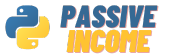
.png)