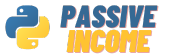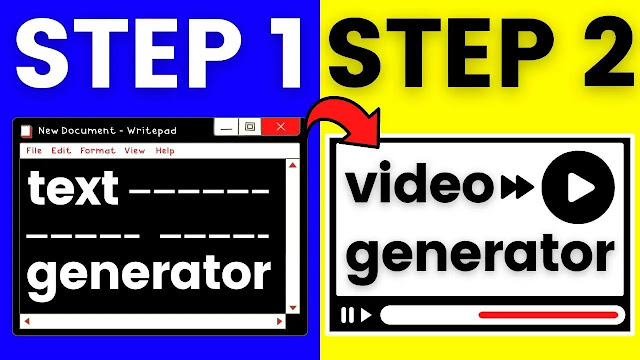How to Make Money with YouTube Shorts Without Making Videos YouTube Automation 2023
As we enter 2023, YouTube shorts offer a tremendous opportunity for creators to monetize their content and earn a share of ad revenue each month. However, not everyone has the resources, time, or creativity to create original content for YouTube shorts. Fortunately, there's a new strategy to make money with YouTube shorts without making videos. In this article, we'll explain how you can use YouTube automation to create a fully automated YouTube shorts channel that generates revenue.
Step 1: Find a Profitable Niche
The first step in creating a profitable YouTube shorts channel is to find a niche that has a wide audience and where videos are getting millions of views. The broader the niche, the more potential for views and ad revenue. A simple way to identify a profitable niche is to search for popular shorts in your niche and check their views.
For instance, if you're interested in the monkey niche, you can search for monkey shorts on YouTube and see the views they've received. As per our research, monkey shorts seem to have a massive audience, and most videos in the niche are getting millions of views. You can follow a similar approach in any niche and pick the one with the most potential.
Step 2: Set up Your YouTube Channel
Once you've identified your niche, it's time to set up your YouTube channel. If you don't have a YouTube channel, you'll need to create one. Go to YouTube.com and create a new account. After that, click on the camera icon on the top right corner and select "Create a Short." Once you've created your first short, your channel will be set up automatically.
Step 3: Join the YouTube Partner Program
The YouTube Partner Program allows creators to monetize their content and earn a share of ad revenue. To join the program, you need to meet the eligibility threshold, which requires getting 1,000 subscribers with 10 million valid public shorts views in the last 90 days.
To monetize your shorts, go to the YouTube Partner Program page and click on "Join the program." Follow the instructions and agree to the terms and conditions. Once you're accepted into the program, you can start monetizing your shorts.
Step 4: Use YouTube Automation to Create Your Shorts
Now comes the exciting part – using YouTube automation to create your shorts. Using a Python script, you can automate the process of downloading, editing, and uploading shorts. You don't need to have any video editing skills or equipment; the script does everything for you.
Here are the steps to use the script:
Step 1: Download and Install Python
To use the script, you need to download and install Python on your computer. Go to the official Python website and download the latest version of Python.
Step 2: Download the Script
Once you've installed Python, download the script from this GitHub repository. Click on the green "Code" button and select "Download ZIP." Extract the files to a new folder.
Step 3: Install the Necessary Libraries
To run the script, you need to install some libraries. Double-click on the "install.bat" file in the extracted folder, and it will install all the necessary libraries for you.
Step 4: Run the Script
Once the installation is complete, you're ready to run the script. Open the command prompt and navigate to the folder where you extracted the files. Type "CMD" and hit Enter. Then, type "python main.py" and hit Enter again. The script will start running.
Step 5: Download the Shorts
The script will prompt you to select an option. Choose the option to download shorts from TikTok. Enter the username of the TikTok account you want to download shorts from and select the number of shorts you want to download. The script will then start downloading the shorts and saving them in a folder on your computer.
Step 6: Edit the Shorts
Once the shorts are downloaded, the script will automatically edit them and add an intro and outro. You can customize the intro and outro by editing the script. You can also add your own watermark to the shorts to make them unique.
Step 7: Upload the Shorts
The script will automatically upload the edited shorts to your YouTube channel. You can set the upload frequency and the number of shorts to upload per day in the script.
Step 8: Optimize Your Shorts for Views and Revenue
To make the most out of your YouTube shorts channel, you need to optimize your shorts for views and revenue. Here are some tips to help you do that:
- Use eye-catching thumbnails: Your thumbnails should be attractive and compelling to grab the attention of viewers. Use bright colors and bold text to make them stand out.
- Add relevant tags and descriptions: Make sure to add relevant tags and descriptions to your shorts to make them discoverable. Use keywords that people are searching for in your niche.
- Engage with your audience: Respond to comments and messages from your viewers to build a relationship with them. This will help you build a loyal following and increase engagement on your channel.
- Use the YouTube Shorts Fund: YouTube has launched a Shorts Fund to encourage creators to make high-quality shorts. You can apply for the fund if you meet the eligibility criteria.
Conclusion: YouTube shorts offer a massive opportunity for creators to monetize their content and earn a share of ad revenue. With the help of YouTube automation, you can create a fully automated YouTube shorts channel that generates revenue without making videos. Follow the steps in this article to find a profitable niche, set up your YouTube channel, join the YouTube Partner Program, and use YouTube automation to create and upload your shorts. Optimize your shorts for views and revenue to make the most out of your YouTube shorts channel. With patience and persistence, you can build a successful YouTube shorts channel and generate passive income.