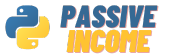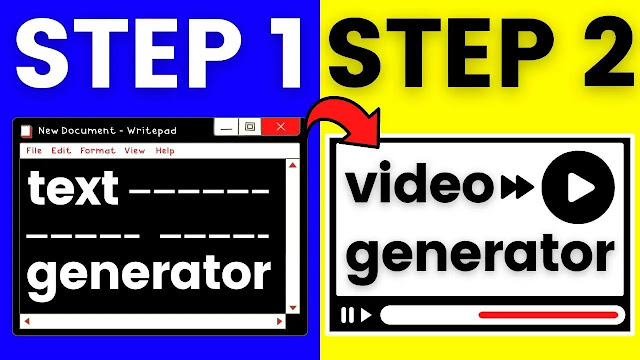How to Find Trending Topics on YouTube in Various Countries Using Python & YouTube API Key 2023
Introduction:
YouTube is a popular platform that hosts millions of videos, and staying updated with trending topics can be valuable for content creators, marketers, and researchers. In this article, we will guide you through the process of finding trending topics on YouTube in different countries using Python and the YouTube API key for the year 2023. You don't need advanced coding skills, as we have provided a ready-to-use Python script. Let's get started!
Step 1: Install Python and VS Code
Firstly, ensure that Python is installed on your computer. You can download it from the official Python website (python.org). Additionally, download and install Visual Studio Code (VS Code), a popular text editor for programming.
Step 2: Download and Extract the Python Project
Next, download the Python project ZIP file provided in the tutorial video. Once the download is complete, extract all the files into a new folder on your computer.
Step 3: Open the Project in VS Code
Open VS Code and navigate to the folder where you extracted the Python project files. In the VS Code terminal, type the command code . This will open the project in VS Code.
Step 4: Generate the YouTube API Key
To interact with the YouTube API, you need an API key. Follow the tutorial video instructions to generate the API key from the Google Cloud console. Create a new project, enable the YouTube Data API version 3, and generate the API key. Copy the generated API key to be used later.
Step 5: Specify Target Countries
In the project folder, locate the text file named "country_codes.txt." Open it with a text editor and add the country codes of the countries you want to target. For example, you can add "CA" for Canada and "FR" for France. Save the file.
Step 6: Install Required Python Modules
Open the command prompt or terminal and navigate to the project folder. Use the pip install command followed by the name of the required Python modules mentioned in the tutorial video. This ensures that all the necessary modules are installed for the script to run successfully.
Step 7: Run the Python Script
In the project folder, locate the Python script file named "sample.py." Ensure that all the required modules are installed correctly (they should appear in green in VS Code). If any modules are missing, refer to Step 6 to install them. Now, you are ready to run the script. Open the command prompt or terminal in VS Code and enter the command python sample.py. This will execute the script.
Step 8: Access the Generated CSV Files
Once the script finishes running, it will generate a new folder containing four CSV files for the countries you targeted. Explore the output folder to find the CSV files.
Step 9: Explore Trending Topics in YouTube
Open one of the CSV files, such as the "us.csv" file, using a spreadsheet program or a text editor. The CSV file will contain the latest trending topics on YouTube for the respective country. Each row represents a trending video with details such as title, channel, and view count.
Step 10: Explore Individual Videos
To further explore a specific trending video, copy the video ID from the CSV file. Open your web browser and enter the YouTube link followed by the video ID. This will direct you to the video on YouTube.