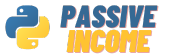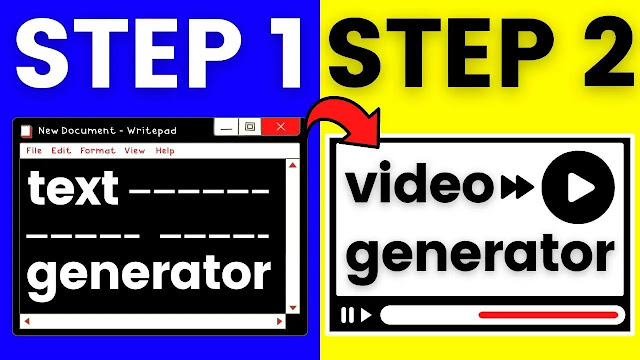make an instagram spam bot | using python
In this article, I will explain how to write and run a Python script that sends automated messages to Instagram users. We will call it "spam-insta" and I will outline the necessary steps to set up the script, including downloading Python, setting up a code editor, and other essential components. The YouTube video link for this script can be found here: [YouTube Link](https://youtu.be/jKuw__Uim9k).
Step 1: Download and Install Python
First and foremost, you need to install Python if it's not already installed on your computer. You can download Python from the [official website](https://www.python.org/downloads/) and follow the installation instructions.
Step 2: Install the Selenium Library
We'll need the Selenium library to control a web browser and interact with Instagram. You can install the Selenium library using the pip package manager in the command prompt. Simply run the following command:
```bash
pip install selenium
```
Step 3: Install a Browser Driver and Download the Script's User Interface
We need a browser driver, such as the Chrome WebDriver, to use with Selenium. You also need to download the script's user interface. You can download it from the link provided in the YouTube video:
[User Interface Link](https://youtu.be/jKuw__Uim9k)
After downloading, extract the files and keep them in the script's directory.
Step 4: Run the Script
Save the script you wrote in a Python file (e.g., "spam-insta.py"). Then, run the script using the following command in the command prompt:
```bash
python spam-insta.py
```
This summarizes the basic steps for creating and running a Python script to send automated messages on Instagram. Make sure to adhere to the rules and regulations regarding interactions with the Instagram platform and respect users' privacy.